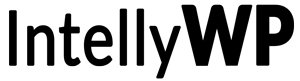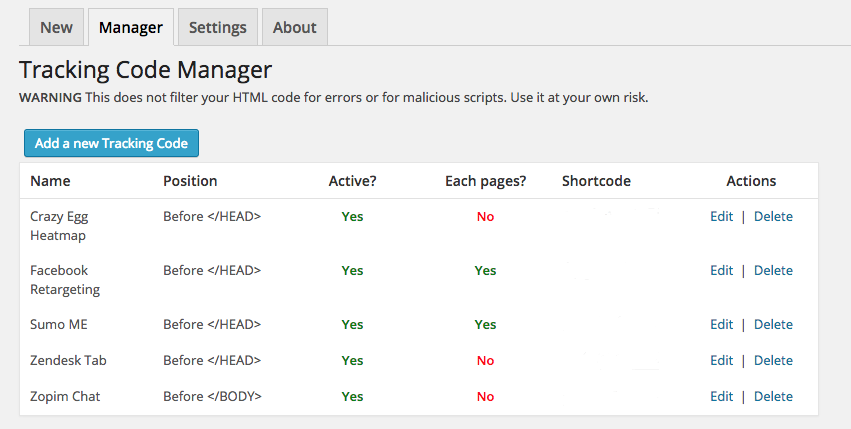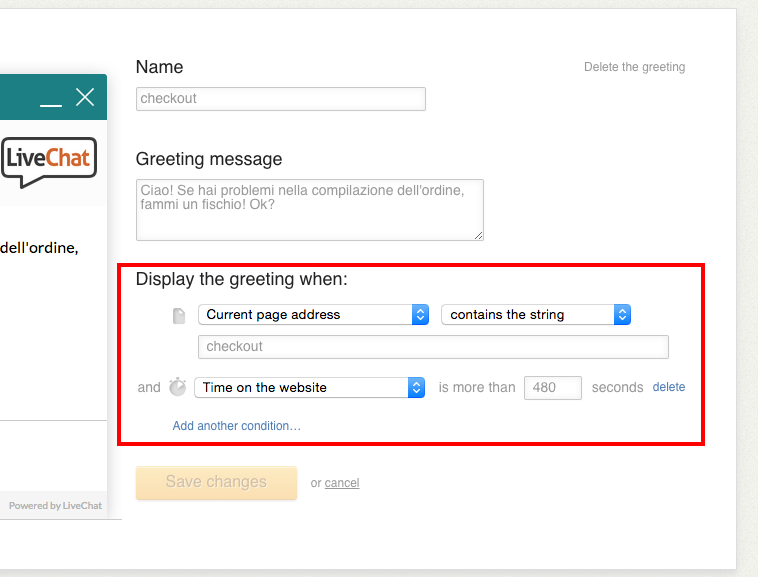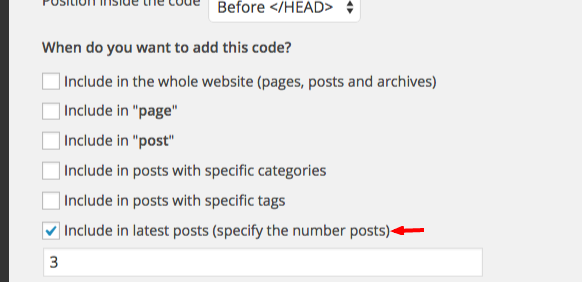I’ve been a marketing consultant for 8 years. During my experience I have noticed that the world of SaaS software has revolutionized the online marketing.
Few months ago, I figured out that to rebuild my site from scratch I needed to add some scripts to my code…well, a lot of scripts!
Do you remember the time when the only concern were the Google Analytics tracks? 🙂
Well, now things have changed. I realized that I had not only Google Analytics, but other 12 scripts in the <head> of my site!
I started with the tracking code of Infusionsoft, and then I created the members area for clients where there was the snippet of LiveChatInc and the helpdesk GrooveHQ tab.
And as I need more feedback, I decided to integrate the awesome Temper.io to have immediate and non-invasive feedback.
You think it’s over? Well, it’s not.
For my blog I use CrazyEgg to analyze my visitors behavior, in particular those that arrive on my site for the very first time, then the Facebook custom audience – used for retargeting – and tools like Hellobar and SumoMe.
Now let’s turn to the real marketing 🙂
In my landing pages, I use the wonderful tab of Yotpo to be more trustworthy and to give my clients the possibility to read external testimonials – more trustworthy than handwritten feedback. I also use VWO to do split test of the month. In the checkout page I included Inspectlet, a tool which records a video that shows me if users have problems in filling in the checkout form, giving me the opportunity to change and improve my funnel.
Last, but not least, the conversion monitoring which includes conversion pixels.
It is very useful and it takes very quick and easy steps to integrate scripts and to add awesome features with a simple snippet. The real problem comes when you have to manage all of these snippets.
It is not difficult when you have to include a tracking code in the <head> tag, but when you need something more, like a conversion pixel in the thank you page, things change and you’ll have to face the nightmare of updates.
I really apologize to WordPress, but I think that the editor isn’t good enough for conversion pixels :). And with automatic updates and themes every day more complex, how can we figure out the files that have really been updated?
That is the reason why I decided to build with my crazy MIT colleague Alessio the tracking code manager plugin to help marketers, bloggers, small business and consultants.
Well, we are not talking about a very big problem, but what if the conversions tracking of a campaign will be lost because of an update?
And what if you lose the tracking of retargeting?
It will be a total disaster.
That’s why I want to show you an intuitive, simple and free solution.
Here is a screenshot, just to get a taste of it 😀
Everything will be simpler if…
Nowadays we have tools like Facebook tracking or for LiveChatInc rules which have specific rules to follow in order to operate special needs.
LiveChatInc “Greetings” setting for example will appear in this way
Unfortunately, very few tools have this opportunity and to be honest I think that Facebook rules are fool of bugs.
Tracking Code Manager Plugin
With this WordPress plugin you can manage without any problem all of your snippets and you can put them wherever you want, in the <head> or <body> tag, in specific pages or posts.
You can keep an eye on everything without checking out the code or panic when it comes to update themes and plugins.
If you are using a SaaS tool which doesn’t give you the same versatility of LiveChatInc or Facebook Custom Audience, you can now decide which rule you want to set for a specific snippets.
This plugin is free and you can download it here.
We also have a premium version which offers advanced features like the use in custom post types or in a particular blog category (for the entire list click here).
We are really proud of this product also because it gives a boost to your Facebook Ads with the feature “Latest post” that gives you the possibility to create retargeting campaigns for users who visit ONLY the last articles.
This strategy makes my campaigns extra targeted also because the people who visit the last articles are usually loyal visitors. With this specific custom audience you can have a very low CPC while increasing likes, social shares and comments 😉
If you like my strategy and want to know further information, I can create a tutorial step-by-step in another post, just leave me a feedback in the comments below 😉 .
So, there is not only the problem of better managing all the snippets of our SaaS tools, but there is also the necessity for online entrepreneurs to set rules for widgets or a particular track.
SaaS: watch out!
Meanwhile you can solve the problem with the tracking code manager plugin 😉