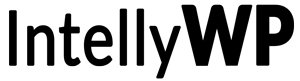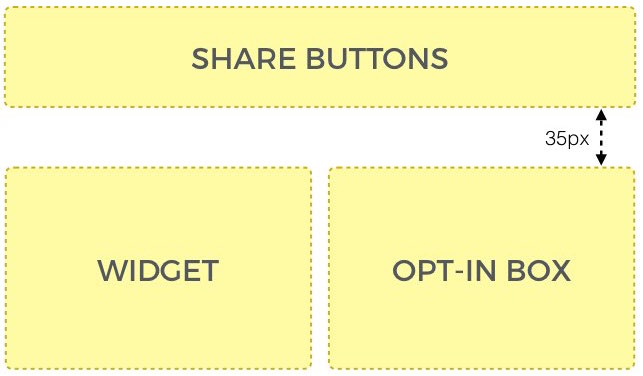
Posts’ Footer Manager
Clean the mess your visitors
see after your content.
When a visitor reaches the end of your page or article, usually it has lots of stuff inserted without any logic.
This produces a bad user experience, and often makes the person leave the site once they’re finished reading.
Posts’ Footer Manager helps you solve this problem.
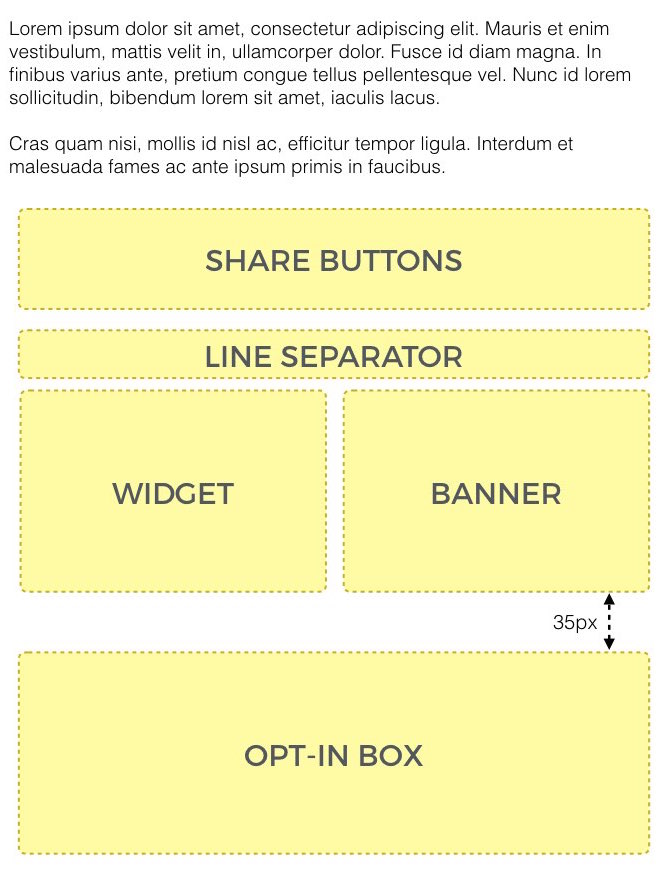

I’m sure that in the footer of your posts I can find:
- Share buttons
- Related posts
- Subscription box
- Author Bio
- and so on…
The worst thing?
You have no control over what you insert there
Other plugins automatically put their stuff after the content without worrying about order, space incompatibility and other issues.
Posts’ Footer Manager helps you with an extremely easy and fast drag-and-drop interface.
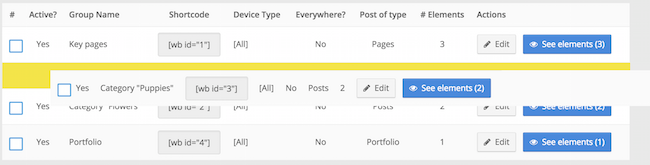
Keep your Posts’ Footer clean, well-organized, targeted, and engaging, so that visitors will stay on your site!
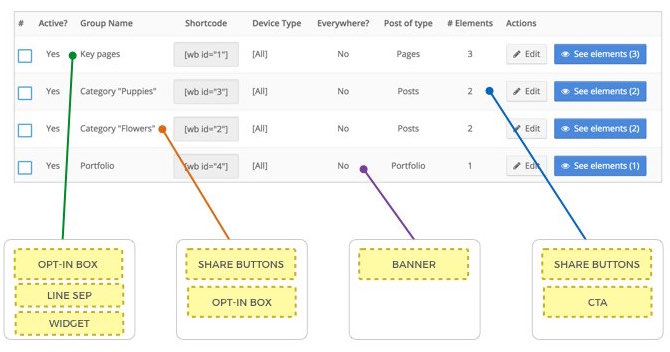
Leverage Posts’ Footer with your content. Display targeted messages and improve results.
For each user group, decide what you want to display, in which order and how they should appear. Keep everything well-organized and set goals driving your Posts’ Footer content.
Take control of the end of your posts and:
- Improve the user experience
- Increase engagement
- Increase page views
HOW IT WORKS

STEP 1
Create a group and choose where to display it.

STEP 2
Add elements such as shortcodes, text, and images.

STEP 3
Activate the groups and improve engagement and conversions!
The essential features you were looking for
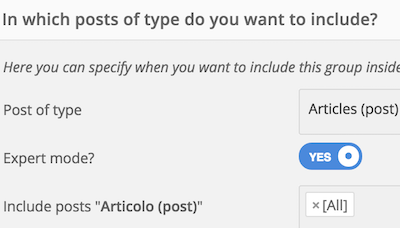
Group targeting
Organize your elements into groups, and target each group to a dedicated location, such as key pages, categories, tags, and custom post types.
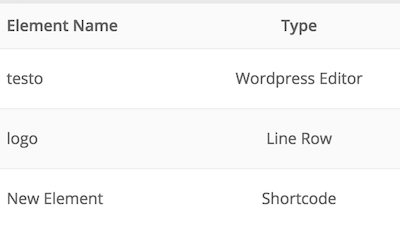
Elements variety
Add anything to the end of your posts to increase engagement, such as classic text, a divider, a space gap, and shortcodes.
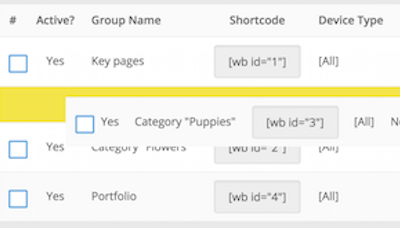
Orders and priority
Decide the order of your elements with an easy drag-and-drop interface and determine the priority of your groups’ targeting.
Clean, organize, and improve results optimizing your Posts’ footer
per year
per year
per year